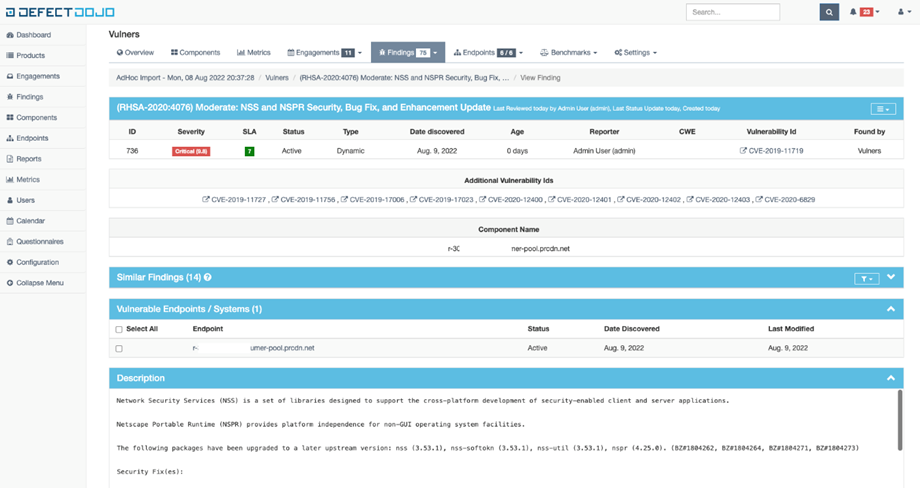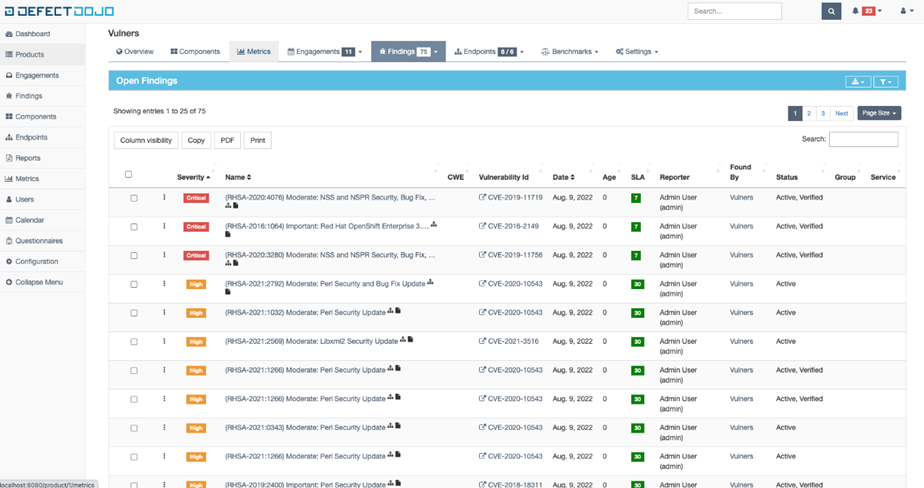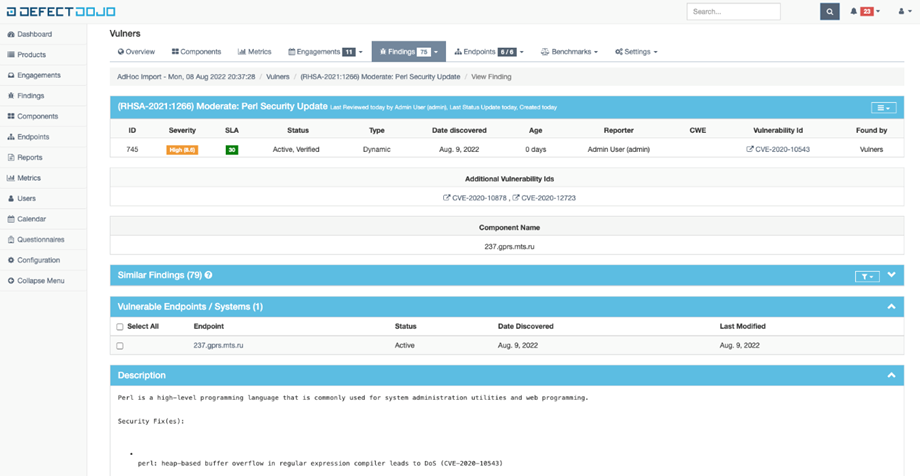Vulners tool for DefectDojo¶
DefectDojo is an open-source vulnerability management tool built for DevOps. It allows to administer application security workflow, search for vulnerabilities, get consistent remediation advice, and feed the results to various project-tracking systems i.e., JIRA, Slack, etc. DefectDojo works by enriching and refining vulnerability data with a series of heuristic algorithms that improve over time the more they are applied.
Upgrade your DefectDojo with Vulners – the most complete and the only fully correlated security intelligence database – and manage all vulnerabilities in a single space!
Installation¶
Install DefectDojo v2.17.0+ from sources or from archive. Detailed instructions can be found here: DefectDojo Readme
Or add changes to your custom repository.
cd ./your_repository
git remote add vulners https://github.com/vankyver/django-DefectDojo.git
git fetch vulners
git checkout your_working_branch
git merge vulners/vulners
Create an image and run DefectDojo.
# building
./dc-build.sh
# running (for other profiles besides mysql-rabbitmq look at https://github.com/DefectDojo/django-DefectDojo/blob/dev/readme-docs/DOCKER.md)
./dc-up.sh mysql-rabbitmq
# obtain admin credentials. the initializer can take up to 3 minutes to run
# use docker-compose logs -f initializer to track progress
docker-compose logs initializer | grep "Admin password:"
Navigate to http://localhost:8080.
Configuration¶
Generate a Vulners API key to register your service. Log in to Vulners, go to the Userinfo space and click on the API KEYS tab. In the "Scope" field, select "scan", click SAVE and then copy the generated key. The result should look something like this:
RGB9YPJG7CFAXP35PMDVYFFJPGZ9ZIRO1VGO9K9269B0K86K6XQQQR32O6007NUK
Go to your DefectDojo control panel.
Add Tool Type. In the side menu, select Configuration-> Add Tool Type. Select Add Tool Type, enter the name Vulners and press Submit.
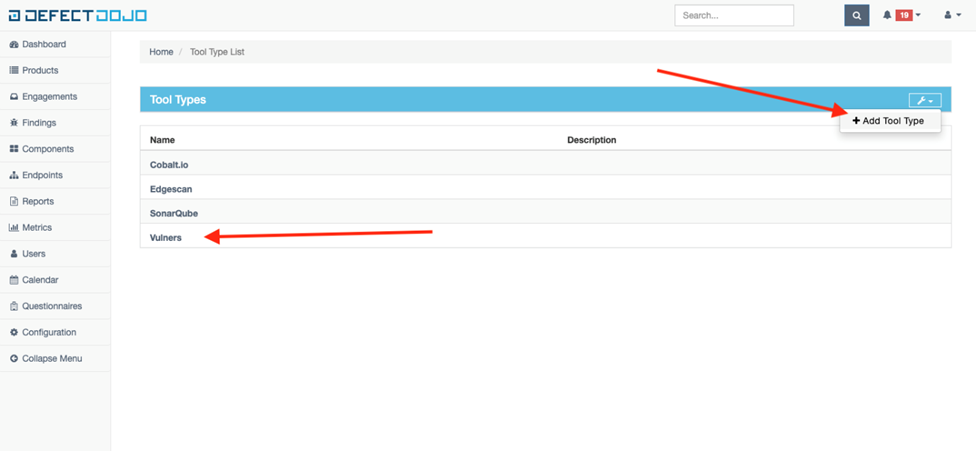
Add Tool Configuration. In the side menu, select Configuration-> Add Tool Configuration. Select Add Tool Configuration, enter the name Vulners, select Tool Type Vulners.
In the URL field enter https://vulners.com or your Vulners proxy address.
In the Authentication type field select "API Key" and insert your Vulners API key in the respective field, then press Submit.
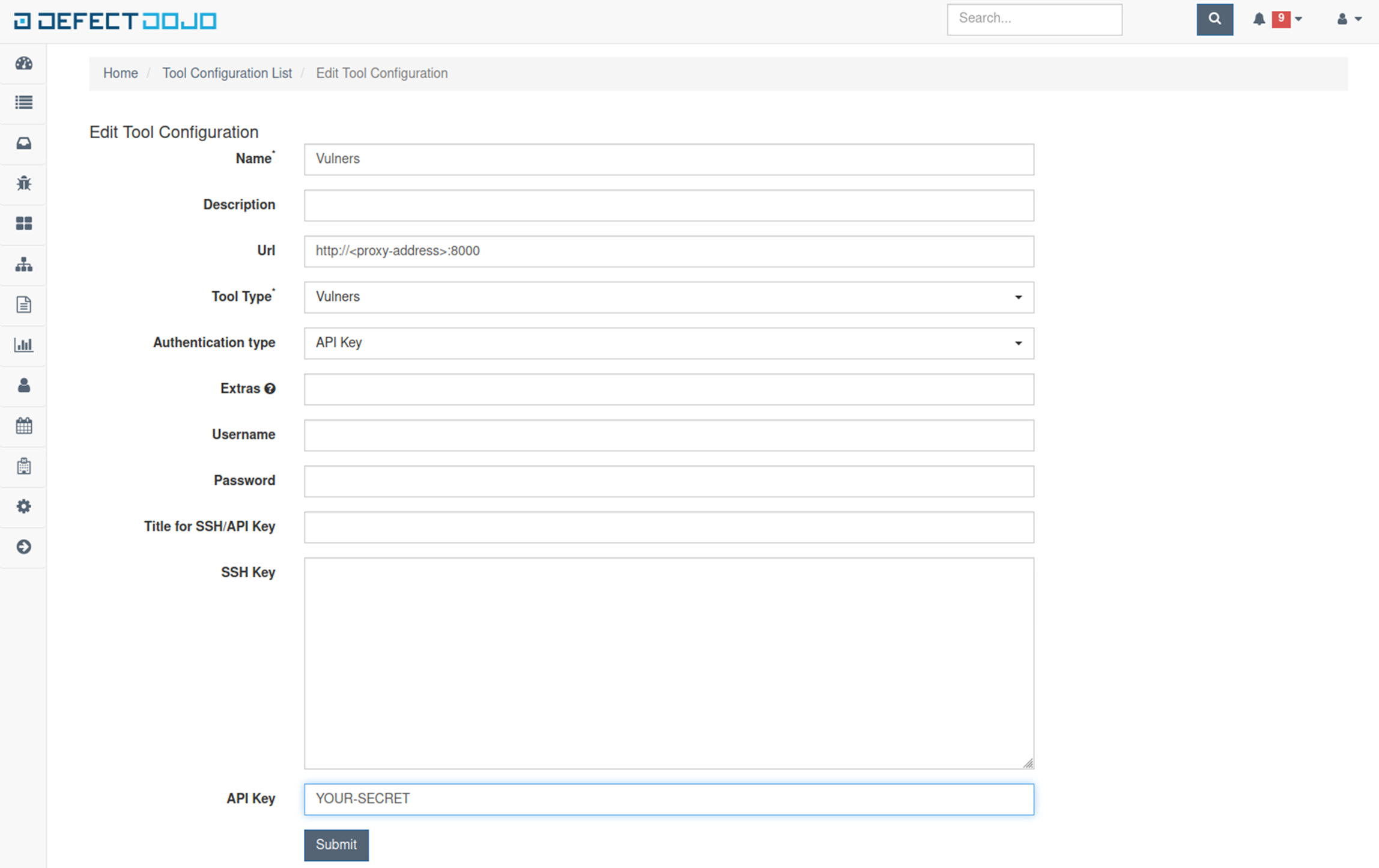
Add Product Configuration. In the side menu, go to Products to create new. Then go to settings. Settings -> Add API Scan Configuration. Select Tool Configuration Vulners.
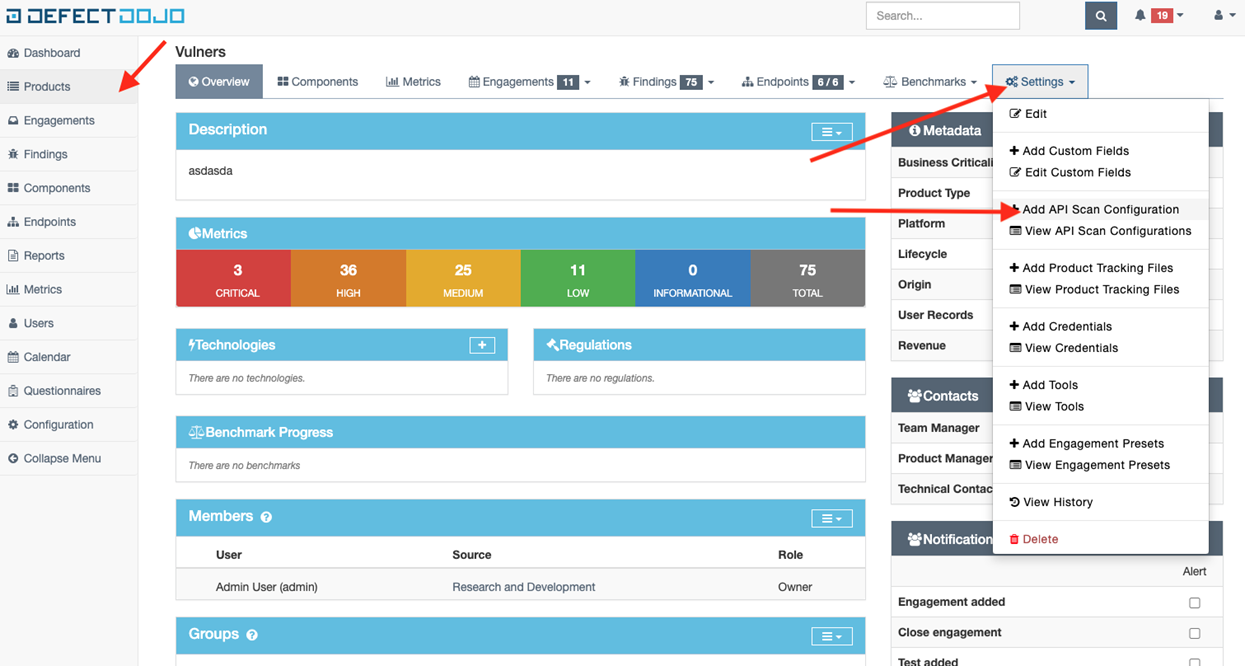
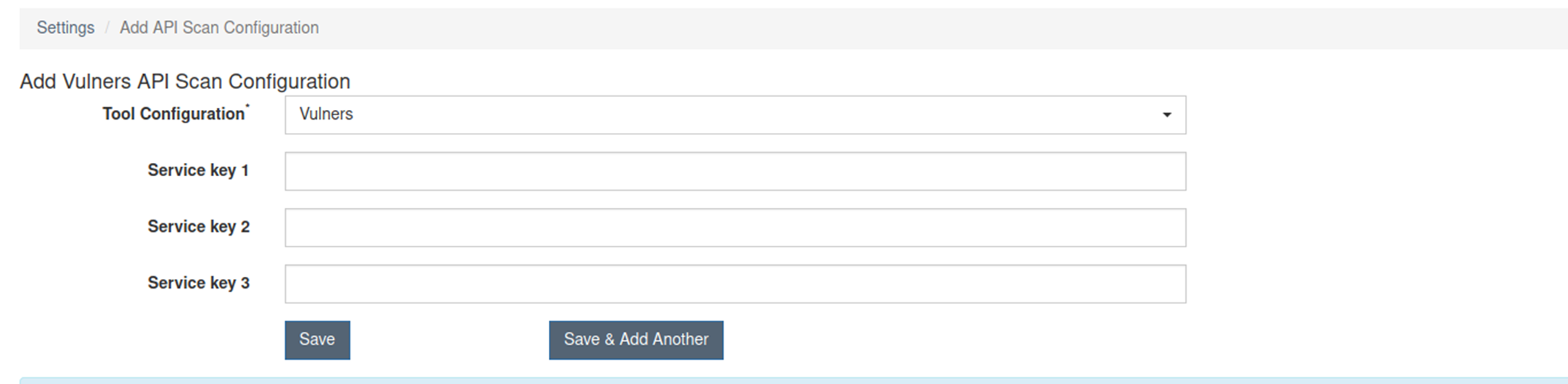
Getting results¶
Import scan report. In the menu, go to Engagement -> Add New Interactive Engagement. Set the required parameters and press Import Scan. Select Scan type Vulners and click Import.
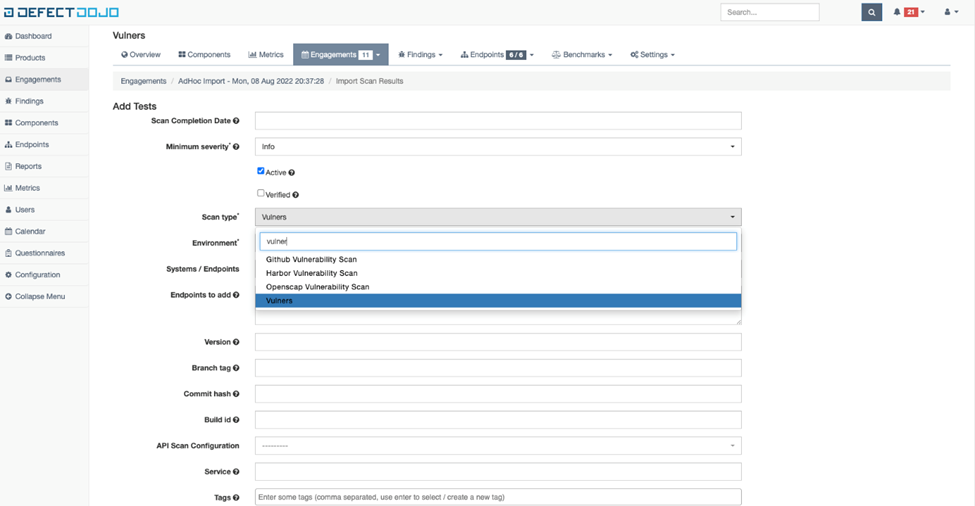
If the settings are correct, you will get all the latest Vulners agent scans results: