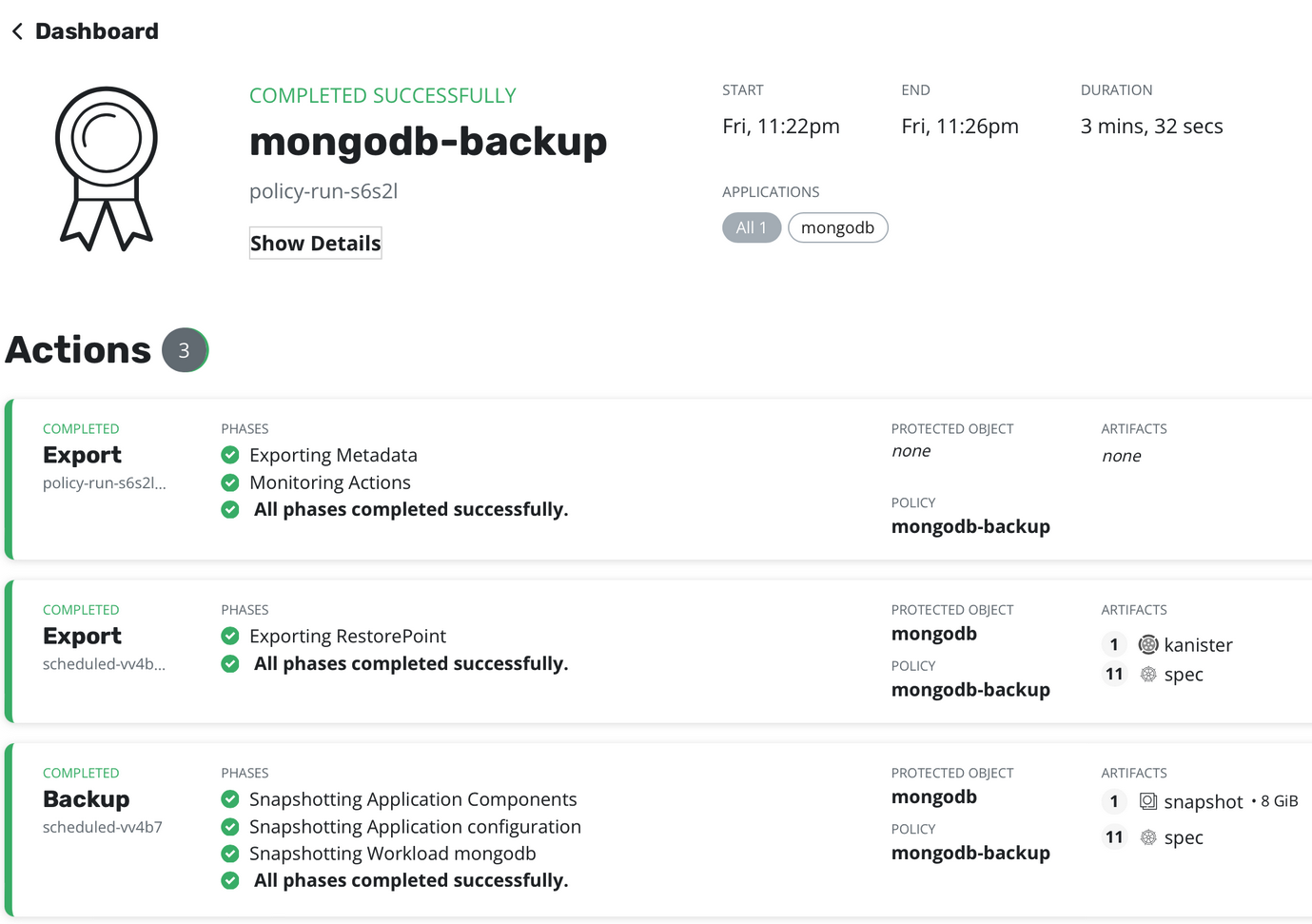How to Clean Up Veeam Kasten for Kubernetes Orphaned Volumes on GKE k8s 1.28.x
AI Score
Confidence
High
Purpose
This guide provides instructions on how to clean up Veeam Kasten for Kubernetes provisioned PVs that are not deleted, causing orphaned volumes in the GKE k8s 1.28 release.
It has been observed on GKE running k8s 1.28, Veeam Kasten for Kubernetes provisioned PVs using in-tree provisioner cannot be deleted via "kubectl delete pvc <pvcname>", resulting in volume sprawl requiring manual remediation. Restoring from snapshots/backups still functions.
There is no risk of data loss or inability to recover from existing backups.
This issue effects only in-tree provisioner "kubernetes.io/gce-pd", on GKE k8s 1.28.x.
Solution
Identification Of Issue
This section demonstrates how to check for orphaned volumes in the environment and successfully clean them.
Environment
-
GKE k8s 1.28.x
-
Kasten K10 Version : 6.5.2
-
in-tree provisioned "kubernetes.io/gce-pd"
**Step 1:**Protect workloads using Veeam Kasten for Kubernetes. Verify any Orphaned PVs
- Run the Policy to take a Snap+Export and capture the result.
The following screenshot demonstrates a successful snapshot and export.
Despite the reported success in the Dashboard, the report shows a failed status after the export was completed with orphaned volumes:
status:
message: 'error getting deleter volume plugin for volume "kio-4e1c8777bcd411eeb71cde3cda5267f6-0":
no volume plugin matched'
** phase: Failed**
- Check for failed PV to trace orphaned volume:
kubectl get pv | grep -i failed
Copy
kubectl describe pv <pv-id>
Copy
example output:
**kubectl get pv |grep -i failed**
kio-4e1c8777bcd411eeb71cde3cda5267f6-0 8589934592 RWO Delete Failed kasten-io/kio-4e1c8777bcd411eeb71cde3cda5267f6-0 standard 39m
kio-e747f57abcd111eeb71cde3cda5267f6-0 8589934592 RWO Delete Failed kasten-io/kio-e747f57abcd111eeb71cde3cda5267f6-0 standard 57m
**kubectl describe pv kio-4e1c8777bcd411eeb71cde3cda5267f6-0**
Events:
Type Reason Age From Message
---- ------ ---- ---- -------
Warning VolumeFailedDelete 15m persistentvolume-controller error getting deleter volume plugin for volume "kio-4e1c8777bcd411eeb71cde3cda5267f6-0": no volume plugin matched
**Step 2:**Attempt to Delete the Orphaned PVC
Using the following command attempt to delete the identified orphaned PVC.
kubectl delete pvc <pvc-id> - n kasten-io
Copy
Example
**kubectl delete pvc kio-4e1c8777bcd411eeb71cde3cda5267f6-0 - n kasten-io**
status:
message: 'error getting deleter volume plugin for volume "kio-4e1c8777bcd411eeb71cde3cda5267f6-0":
no volume plugin matched'
**phase: Failed**
**Step 3:**Restore Workload
Restore workload from Veeam Kasten for Kubernetes snapshot/export, which succeeds!
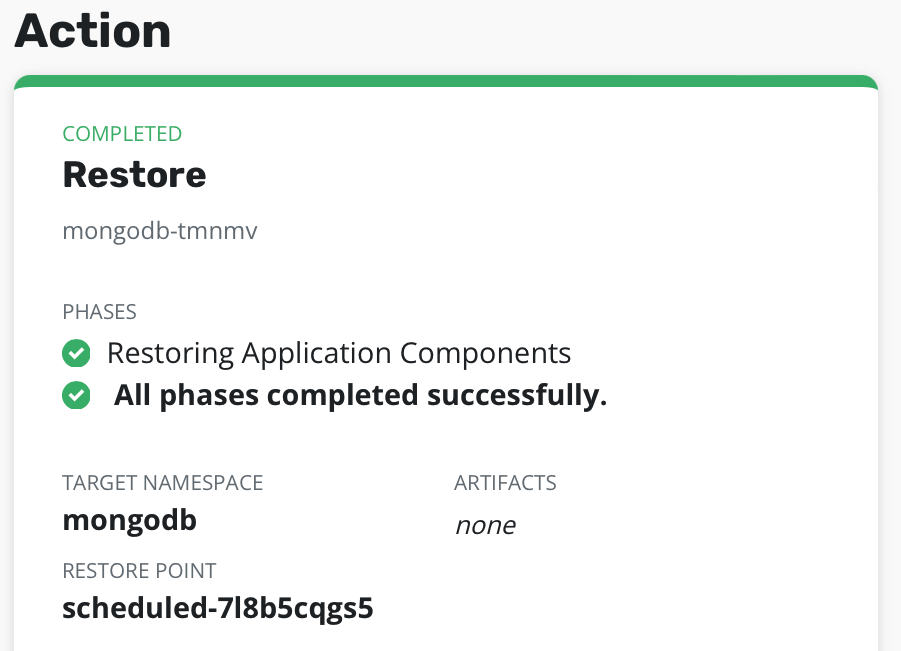
Orphaned Volume Clean-Up Procedure
The following steps outline the process to clean up any orphaned volumes.
- Identify GCE Disk names for orphaned volumes.
kubectl get pv --selector k10pvmatchid \
-o jsonpath='{.items[?(@.status.phase == "Failed")].spec.gcePersistentDisk.pdName}'
Copy
- Clean up orphaned disks from GCE.
disks=$(kubectl get pv --selector k10pvmatchid -o jsonpath='{.items[?(@.status.phase == "Failed")].spec.gcePersistentDisk.pdName}')
for disk in $disks; do
gcloud compute disks delete $disk --quiet
done
Copy
- Clean up failed Veeam Kasten for Kubernetes PV Resources in k8s cluster.
failedpvs=$(kubectl get pv --selector k10pvmatchid -o jsonpath='{.items[?(@.status.phase == "Failed")].metadata.name}')
for failedpv in $failedpvs; do
kubectl delete pv $failedpv
done
Copy
To submit feedback regarding this article, please click this link: Send Article Feedback
To report a typo on this page, highlight the typo with your mouse and press CTRL + Enter.
AI Score
Confidence
High