
Clone Job Fails Due to Security Context Constraints (SCC) Issue
AI Score
Confidence
Low
Challenge
Cloned-restore jobs time out and eventually fail because an application’s security context provides permissions in the original application namespace. This results in the application’s pod being in a non-running state.
Example:
Namespace = quay-enterprise
SCC (during deployment) = anyuid
SA = default
Cloned namespace = quay-enterprise-restore
$ oc logs postgres-856bf449fb-p7r6t
chmod: changing permissions of '/var/lib/pgsql/data/userdata': Operation not permitted
$ oc get pods
NAME READY STATUS RESTARTS AGE
postgres-856bf449fb-p7r6t 0/1 CrashLoopBackOff 5 3m40s
quay-enterprise-app-dff657895-nvh8n 1/1 Running 1 3m40s
quay-enterprise-config-app-74f5cd5558-94w6d 1/1 Running 0 3m40s
quay-enterprise-redis-65fb758bff-l2c8l 1/1 Running 0 3m40s
Cause
Like RBAC (Role-Base Access Control) resources control user access, administrators can use Security Context Constraints (SCCs) to control pod permissions. Veeam Kasten for Kubernetes allows applications to be restored in-place (overwriting) or cloned-restore (to a different namespace) on the same cluster.
Generally, an SCC is added to a Service Account (SA) in the application namespace. Depending on how an application is configured with SCC permissions, cloned-restores may fail because application resources are returned to a new namespace.
Solution
- Identify the SCC used for this application in the appropriate Service Account and find the serviceaccount that is being used by the workloads.
Example:
oc project quay-enterprise-restore
oc get deploy postgres -o jsonpath='{.spec.template.spec.serviceAccountName}'
Copy
- Run the following command to patch the default Service Account:
oc project quay-enterprise-restore
oc adm policy add-scc-to-user anyuid -z default
Copy
- Deploy the application into a target namespace and use K10 to recover all data:
1. Go to the K10 dashboard –> Applications
2. Select restore under the original namespace (quay-enterprise)
3. Select the restorepoint
4. Click Restore using a Different Name
5. Enter the name: quay-enterprise-restore
6. Select Data-Only Restore --> Restore
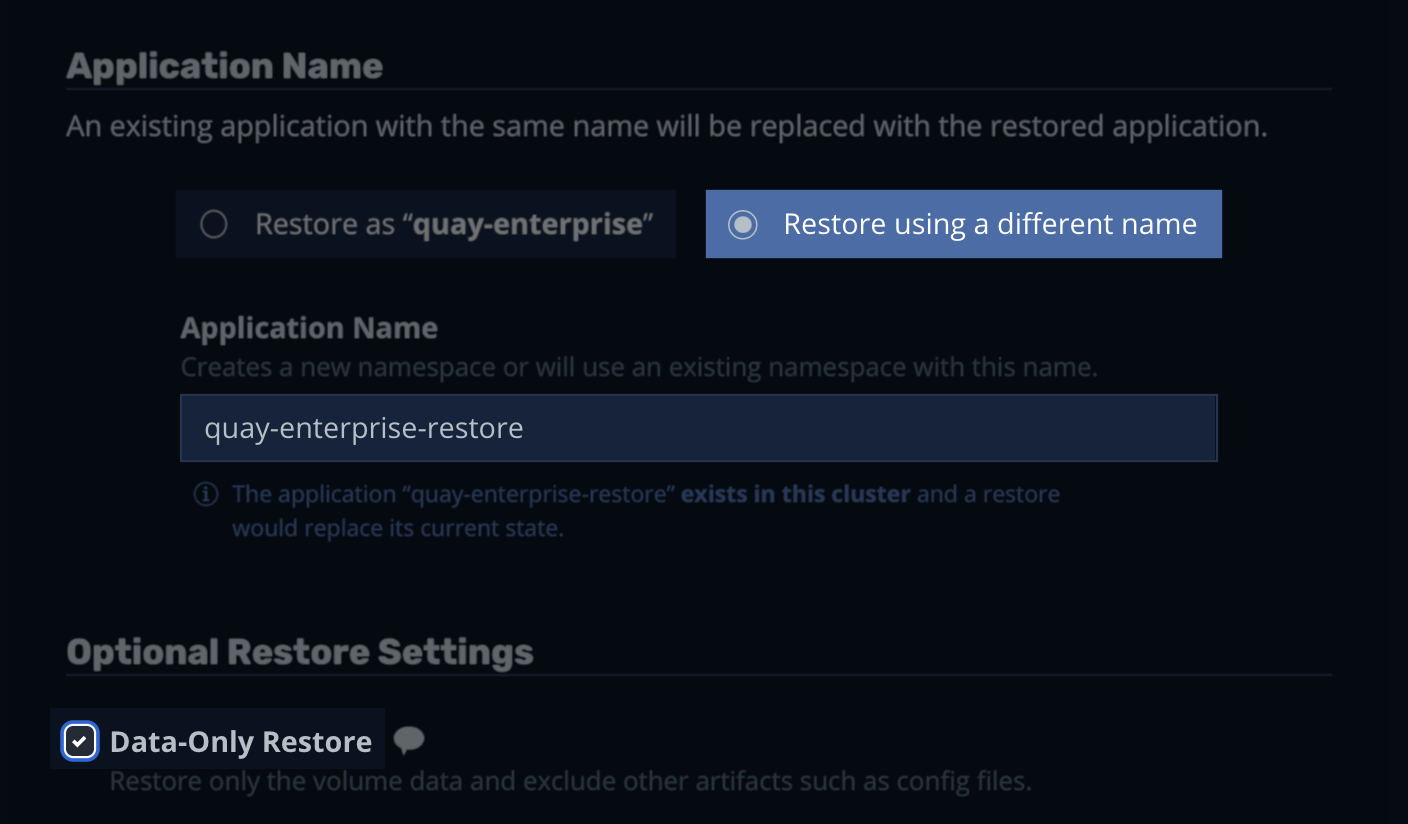
To submit feedback regarding this article, please click this link: Send Article Feedback
To report a typo on this page, highlight the typo with your mouse and press CTRL + Enter.
AI Score
Confidence
Low