
Resolving Pending State During Cluster Removal with k10multicluster Tool
AI Score
Confidence
High
Challenge
This article helps in finding and deleting long-running finalizers that are waiting on other resources and can cause deletions to appear stuck in the terminating state.
Description:
When Kubernetes attempts to delete the cluster object that has finalizers "dist.kio.kasten.io/debootstrap or dist.kio.kasten.io/manual-debootstrap" specified, the Kubernetes API marks the object for deletion by populating .metadata.deletionTimestamp, and returns a 202-status code (HTTP “Accepted”). The cluster object remains in a terminating/Pending state while the control plane, or other components, take the actions defined by thefinalizers.
Long-running finalizers that are waiting on other resources can cause deletions to appear stuck in the terminating state. This is a result of the ServiceAccount (or its corresponding token/bindings) being deleted on the secondary cluster, and 401 or 500 error shown in the Veeam Kasten for Kubernetes dashboard.
Observation:
The Veeam Kasten for Kubernetes multi-cluster dashboard displays 'Removal Pending' for primary and secondary clusters, as shown below:
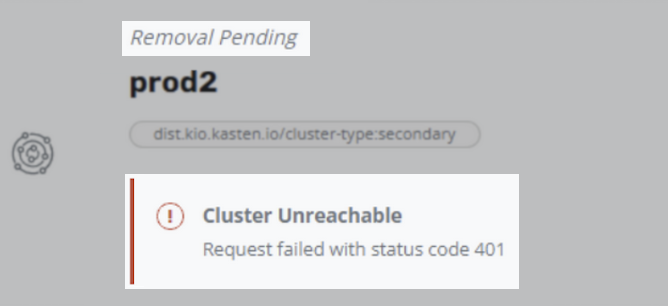
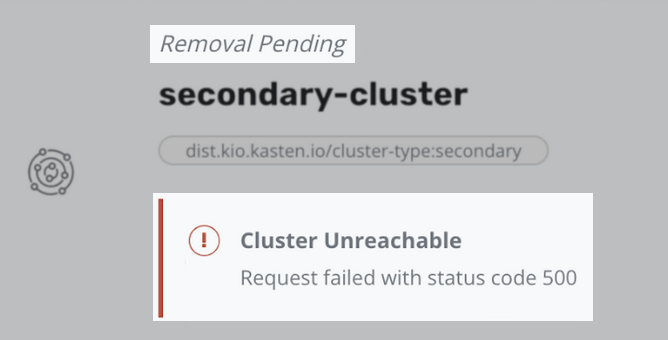
Solution
The traditional way to resolve this involves determining which API service is not responding and then debugging that issue.
An alternative workaround for this issue is to remove the clusters by manually deleting the finalizers which are restricting deletion of the cluster.
Here are the steps to remove an object's finalizers:
- List down the target cluster.
kubectl get clusters.dist.kio.kasten.io -n kasten-io-mc
Copy
- Delete the target cluster resources by its name.
kubectl delete clusters.dist.kio.kasten.io ${CLUSTER_NAME} -n kasten-io-mc
Copy
- Get the finalizer name to be deleted.
kubectl get cluster.dist.kio.kasten.io -n kasten-io -o yaml
Copy
Example output:
-- apiVersion: dist.kio.kasten.io/v1alpha1
kind: Cluster
metadata:
creationTimestamp: "2022-04-26T11:02:22Z"
deletionGracePeriodseconds: 0
** deletionTimestamp: "2022-04-26T11:18:54Z"
finalizers:
-- dist.kio.kasten.io/manual--debootstrap**
generation: 2
labels:
dist.kio.kasten.io/cluster--type: secondary
name: secondary--cluster
namespace: kasten--io--mc
resourceVersion: "3630125"
uid: 8eae79ca-0a3e-454e-938e-7ac3c281ba4c
- Manually remove an object's finalizers by patching the metadata.finalizers field to null:
kubectl patch --namespace=kasten-io-mc clusters.dist.kio.kasten.io ${CLUSTER_NAME} -p '{"metadata":{"finalizers":null}}' --type=merge type=merge
Copy
More Information
The following command can be used to delete all clusters at once:
for x in $(kubectl get clusters.dist.kio.kasten.io -n kasten-io-mc | awk 'NR>1 {print $1}') ; do kubectl patch --namespace=kasten-io-mc clusters.dist.kio.kasten.io $x -p '{"metadata":{"finalizers":null}}' --type=merge ; done
Copy
To submit feedback regarding this article, please click this link: Send Article Feedback
To report a typo on this page, highlight the typo with your mouse and press CTRL + Enter.
AI Score
Confidence
High