
Lucene search
How to Properly Off-Board a Namespace From Veeam Kasten for Kubernetes Backups
2024-06-0700:00:00
Veeam software
www.veeam.com
3
off-boarding
veeam kasten
kubernetes
namespace
backups
AI Score
7.1
Confidence
Low
Purpose
This article documents the procedure to properly off-board a namespace in Veeam Kasten for Kubernetes.
Solution
- Check all restorepointcontents for the policy using the following command:
Replace <PolicyName> with the actual policy name.
kubectl get restorepointcontents -l k10.kasten.io/policyName=<PolicyName>
Copy
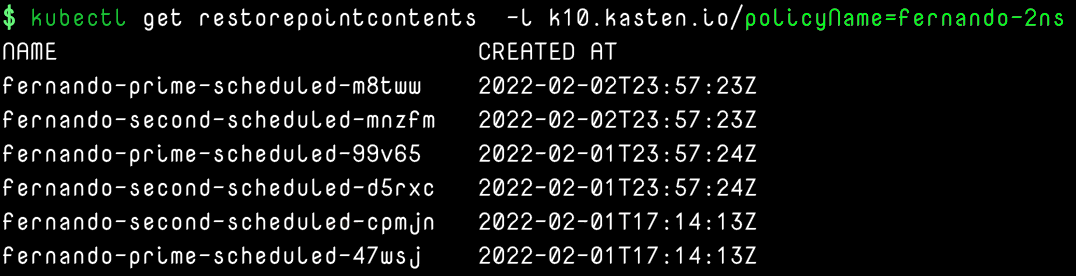
- Delete the restorepointcontents associated with that policy, using the following command:
Kubectl delete restorepointcontents -l k10.kasten.io/policyName=<PolicyName>
Copy
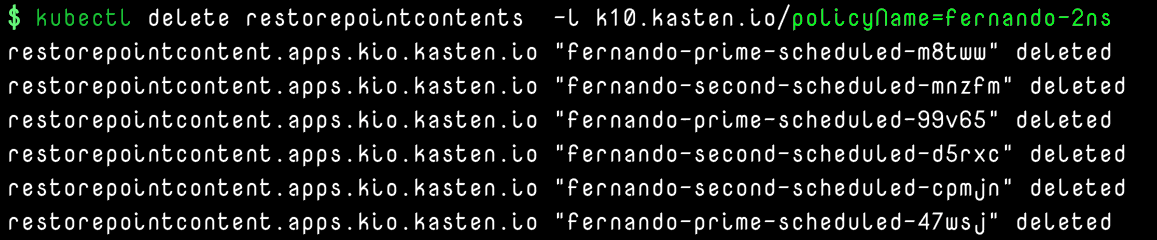
- Track and ensure the retireactions complete with the following command:
Replace <PolicyName> with the actual policy name.
kubectl get retireactions.actions.kio.kasten.io -A -o custom-columns=ACTION:.kind,NAMESPACE:.metadata.namespace,NAME:.metadata.name,'CREATED AT':.metadata.creationTimestamp,STATUS:.status.state -l k10.kasten.io/policyName=<PolicyName>
Copy
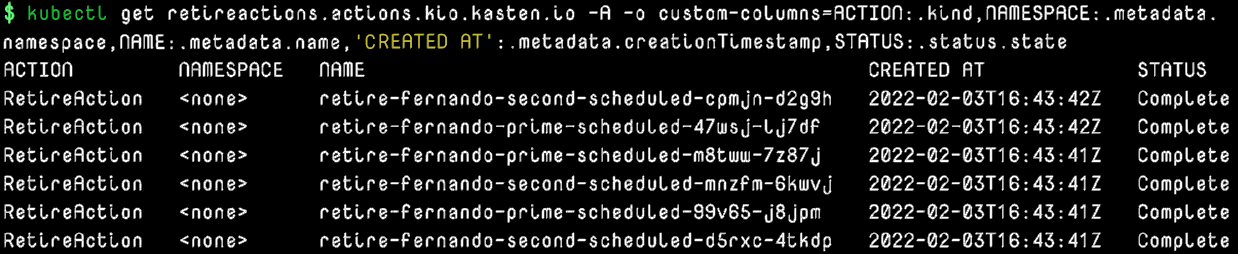
- After all retireactions are complete, use the following command to remove the Namespace and the Policy:
kubectl delete namespace <NameSpace>
Copy
kubectl delete policy <PolicyName>
Copy
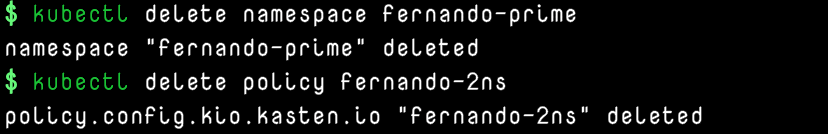
To submit feedback regarding this article, please click this link: Send Article Feedback
To report a typo on this page, highlight the typo with your mouse and press CTRL + Enter.
AI Score
7.1
Confidence
Low