
Scale-Out Backup Repository Offload task fails with "There is not enough space on the disk"
AI Score
Confidence
High
Article Applicability
This KB Article is specific to an issue where a SOBR Offload task fails with an error reporting that “There is not enough space on the disk” and the path specified in the error contains ‘VeeamBackupTemp’.
Challenge
Scale-Out Backup Repository’s Offload task fails with errors like:
There is not enough space on the disk.
Failed to write data to the file
[C:\Windows\TEMP\VeeamBackupTemp\...].
Copy
There is not enough space on the disk.
Unable to reset file size: trunk operation has failed.
File: [C:\Windows\TEMP\VeeamBackupTemp\...].
Copy
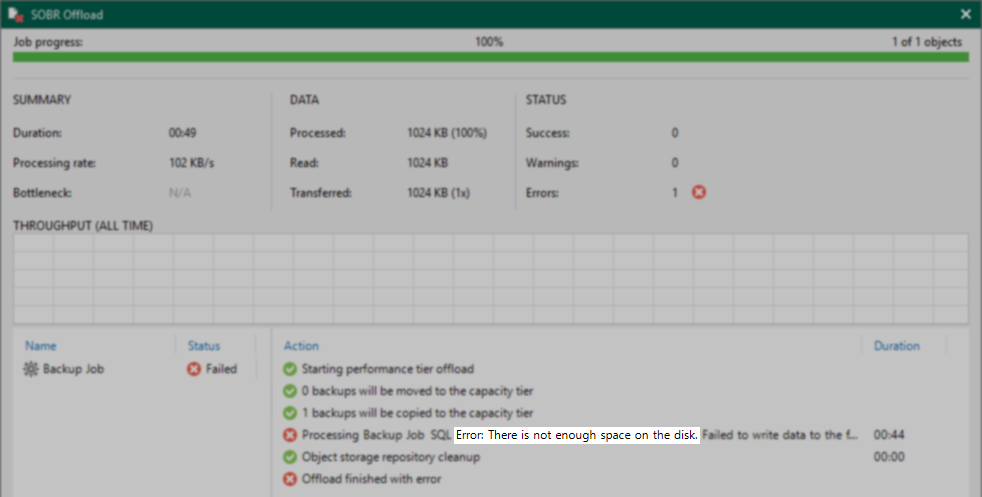
Cause
This error occurs when the drive of the gateway server being used to offload data to object storage has insufficient space.
Solution
- The gateway server for an Object Storage Repository is assigned on the Account tab of the Object Storage Repository creation wizard[1]. If a gateway server is not explicitly assigned, Veeam Backup & Replication will assign the role of gateway server to one of the Performance Tier repository servers.
- The default cache folder used on the gateway server for Offload tasks:
- Windows Gateway: %temp%\VeeamBackupTemp
_As the service on the gateway runs under the System account, %temp% is C:\Windows\Temp_ - Linux Gateway:/root/tmp/VeeamBackupTemp
- Hardened Linux Gateway: /home/%user_name%/tmp/
Where %user_name% is the account provided as part of the one-time credentials.
- Windows Gateway: %temp%\VeeamBackupTemp
- The amount of space required is based on the amount of data being offloaded during a given offload session’s sub-task–approximately 2GB per 1TB of data actively being offloaded at a given time. If multiple offload sub-tasks occur during a session, only the active sub-tasks will require cache space.
Option 1: Increase free space on Gateway Server
- If a specific server has been selected to be the gateway server[1] for the Object Storage Repository, review the free space of that machine and ensure that the default location has sufficient free space.
- If no specific server has been selected to be the gateway server, review each of the Windows\Linux repository servers acting as Performance Tier extents of the Scale-Out Repository and ensure sufficient free space is available.
Option 2: Use a different Gateway Server
Edit the Object Storage Repository assigned as the Capacity Tier for the Scale-Out Backup Repository and assign a gateway server[1] with sufficient free space.
More Information
- [1] Account tab for each type of Object Storage Repository:
To submit feedback regarding this article, please click this link: Send Article Feedback
To report a typo on this page, highlight the typo with your mouse and press CTRL + Enter.
Affected configurations
| Vendor | Product | Version | CPE |
|---|---|---|---|
| veeam | veeam_backup_\&_replication | 12.2 | cpe:2.3:a:veeam:veeam_backup_\&_replication:12.2:*:*:*:*:*:*:* |
| veeam | veeam_backup_\&_replication | 12.1 | cpe:2.3:a:veeam:veeam_backup_\&_replication:12.1:*:*:*:*:*:*:* |
| veeam | veeam_backup_\&_replication | 12 | cpe:2.3:a:veeam:veeam_backup_\&_replication:12:*:*:*:*:*:*:* |
AI Score
Confidence
High