
“Cannot change WebPart ExportMode to ‘All’. WebPart will be skipped” - Warning When Performing Backup of SharePoint Sites
AI Score
Confidence
High
Challenge
The Backup of SharePoint Sites objects for an Organization added using the Modern App-Only Authentication method may display the warning:
Cannot change WebPart ExportMode to 'All'. WebPart will be skipped (WebPart ID: <guid>)
Copy
Cause
To back up Classic Web Parts with the Modern App-Only Authentication method, Veeam Backup for Microsoft 365 requires setting the “Export Mode” property of the web part from “None” to “All” to make this Web Part exportable and available for backup.
Sometimes permissions or scale may make it challenging to configure “Export Mode”. To automatically allow Veeam Backup for Microsoft 365 to mark a Web Part as exportable you must enable the “Allow custom script” option for affected SharePoint sites.
Important: Custom scripting support in SharePoint Online is changing, and so the content of this knowledge base article is subject to change.
Solution
Administrators have the option to allow execution of custom scripts. This setting is accessible in SharePoint Admin Center, under Settings -> Classic Settings.
It is also possible to enable custom scripting using the PowerShell command Set-SPOSite:
Set-SPOSite -DenyAddAndCustomizePages $False
Copy
Learn more about custom scripting:
- Microsoft 365: Allow or prevent custom script - To allow custom script on OneDrive or user-created sites
- Microsoft 365: Allow or prevent custom script -To allow custom script on other SharePoint sites
What is Changing
Microsoft has announced that, starting in March 2024, it will remove the ability to execute custom scripts on personal and self-service sites.
As part of the rollout of this change, Microsoft has created a new PowerShell option for Set-SPOTenant:
Set-SPOTenant -DelayDenyAddAndCustomizePagesEnforcement $True
Copy
This command is available in SharePoint Online Management Shell version 16.0.24524.12000 or later and allows administrators to delay the removal of custom script execution until May 2024.
Update June 2024: In Message ID MC714186, Microsoft announced that they will allow administrators to delay the change until mid-November 2024 using this command.
DelayDenyAddCustomizePagesEnforcement - PowerShell Command Usage
- $False _(default) – _For site collections where administrators have enabled the ability to add custom script, SharePoint will revoke that ability within 24 hours from the last time this setting was changed.
- $True – All changes administrators make to custom script settings are preserved. When the value is set to true, a banner will appear in the active sites list of the SharePoint admin center, indicating that changes to custom scripts are permanent.
Limitations and Considerations
- It is possible to upgrade Classic Web Parts to Modern Web Parts. Learn more at Microsoft: Transform classic pages to modern pages.
- The NoScriptSite setting will be configured to True for existing SharePoint sites and OneDrive sites.
- Any existing scripts in OneDrive and SharePoint sites will remain unaffected.
More Information
Alternative Option: Skip WebParts Silently by Suppressing the Warning
**Critical Note:**Suppressing the warning will prevent the alert, and WebParts that would have triggered the warning will be skipped silently and not protected by Veeam Backup for Microsoft 365.
Before you begin:
- Ensure there are no active Backup or Restore tasks.
Perform the following 4 steps on the Veeam Backup for Microsoft 365 server and each of the Proxies:
- Stop the Veeam Backup Proxy for Microsoft 365 Service
- Edit the Proxy.xml file located here:
C:\ProgramData\Veeam\Backup365\Proxy.xml
Copy
-
Within the Proxy.xml file, add the following line under the <Archiver> section:
<Source ShowSkippedSharePointWebPartsWarning=“False” />
Copy
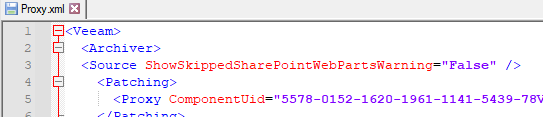
Example Proxy.xml
Existing <Source /> Entry in Proxy.xml
If the Proxy.xml already contains a <Source /> node, add the parameter ShowSkippedSharePointWebPartsWarning=“False” after the existing parameters.
Do not create a second <Source /> line entry within the Proxy.xml file, it will not be read.
- Start the Veeam Backup Proxy for Microsoft 365 Service
To submit feedback regarding this article, please click this link: Send Article Feedback
To report a typo on this page, highlight the typo with your mouse and press CTRL + Enter.
Affected configurations
| Vendor | Product | Version | CPE |
|---|---|---|---|
| veeam | veeam_backup_for_google_cloud | 365 | cpe:2.3:a:veeam:veeam_backup_for_google_cloud:365:*:*:*:*:*:*:* |
AI Score
Confidence
High