
Veeam Agent for Microsoft Windows: Service suddenly stopped working.
AI Score
Confidence
High
Challenge
While running Veeam Agent for Microsoft Windows (VAW), the Control Panel displays the error:
Services suddenly stopped working.
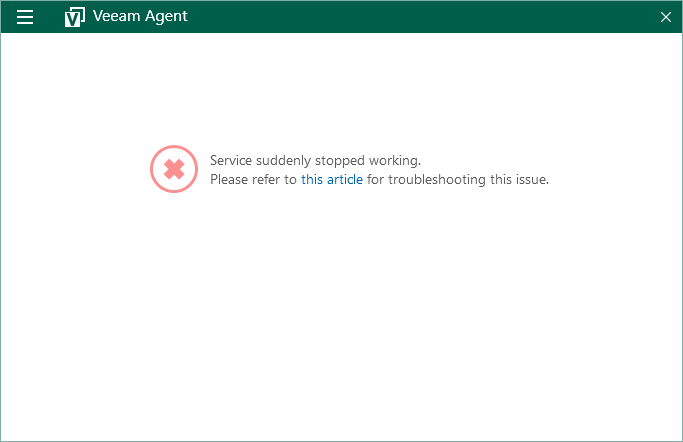
Cause
The Veeam Agent for Microsoft Windows Control Panel has lost contact with the Veeam Agent for Microsoft Windows service on the local machine.
Possible causes include:
- The Veeam Agent for Microsoft Windows service is not running.
- The Veeam Agent for Microsoft Windows service is running but has locked up.
- The Veeam Agent for Microsoft Windows service is missing.
Solution
Before you Begin
If possible, reboot the computer and check if the Veeam Agent for Microsoft Windows Control Panel still displays the error.
Troubleshooting Workflow
Open Services (services.msc), and check if theVeeam Agent for Microsoft Windows service exists.
-
If the Veeam Agent for Microsoft Windows service is not present, re-install Veeam Agent for Microsoft Windows and check again.
-
If the Veeam Agent for Microsoft Windows service is present, determine if it is running:
- If the service is running, restart the service and check the Veeam Agent for Microsoft Windows Control Panel to see if it regains connection to the service.
- If the service is stopped, start it.
- If the service fails to start, review the properties of the Veeam Agent for Microsoft Windows service:
- Set to Automatic start.
- On the Log On tab, theLog on asshould be set toLocal System Account.
-
If the service is present, the settings match what was listed above, and the service still won’t start, confirm antivirus exclusions have been configured as described in KB2034: Antivirus Exclusions for Veeam Agent for Microsoft Windows.
-
If the methods described in this article do not resolve the issue:
- Collect Logs’s using the PowerShell script found here: KB2404: How to collect logs for Veeam Agent for Microsoft Windows
- Then attach the generated log package to a new Veeam Support Case.
To submit feedback regarding this article, please click this link: Send Article Feedback
To report a typo on this page, highlight the typo with your mouse and press CTRL + Enter.
Affected configurations
| Vendor | Product | Version | CPE |
|---|---|---|---|
| veeam | veeam_backup_for_google_cloud | 6.2 | cpe:2.3:a:veeam:veeam_backup_for_google_cloud:6.2:*:*:*:*:*:*:* |
| veeam | veeam_backup_for_google_cloud | 6.1 | cpe:2.3:a:veeam:veeam_backup_for_google_cloud:6.1:*:*:*:*:*:*:* |
| veeam | veeam_backup_for_google_cloud | 6.0 | cpe:2.3:a:veeam:veeam_backup_for_google_cloud:6.0:*:*:*:*:*:*:* |
| veeam | veeam_backup_for_google_cloud | 5.0 | cpe:2.3:a:veeam:veeam_backup_for_google_cloud:5.0:*:*:*:*:*:*:* |
| veeam | veeam_backup_for_google_cloud | 4.0 | cpe:2.3:a:veeam:veeam_backup_for_google_cloud:4.0:*:*:*:*:*:*:* |
| veeam | veeam_backup_for_google_cloud | 3.0.2 | cpe:2.3:a:veeam:veeam_backup_for_google_cloud:3.0.2:*:*:*:*:*:*:* |
| veeam | veeam_backup_for_google_cloud | 2.2 | cpe:2.3:a:veeam:veeam_backup_for_google_cloud:2.2:*:*:*:*:*:*:* |
| veeam | veeam_backup_for_google_cloud | 2.1 | cpe:2.3:a:veeam:veeam_backup_for_google_cloud:2.1:*:*:*:*:*:*:* |
| veeam | veeam_backup_for_google_cloud | 2.0 | cpe:2.3:a:veeam:veeam_backup_for_google_cloud:2.0:*:*:*:*:*:*:* |
AI Score
Confidence
High