
Lucene search
Member servers are not able to authenticate to the Domain Controller
2011-10-0600:00:00
Veeam software
www.veeam.com
9
AI Score
7
Confidence
Low
Challenge
Either of the following errors occur:
No authority could be contacted for authentication.
Copy
The trust relationship between this workstation and the primary domain failed.
Copy
Cause
The server has lost trust with the Active Directory domain.
Solution
Login to the machine using a local (non-domain) account and review the following:
- Verify the trust relationship with the domain by running the following command on the machine.
Test-ComputerSecureChannel -Verbose
Copy
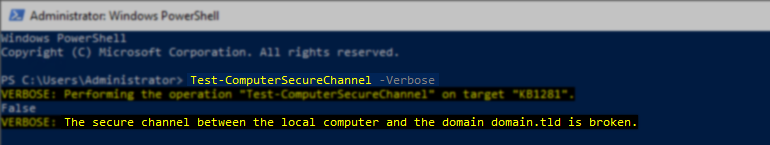
Example of a machine with a broken relationship.
- If the trust relationship is broken, use the following command to repair it.
Test-ComputerSecureChannel -Repair -Verbose
Copy
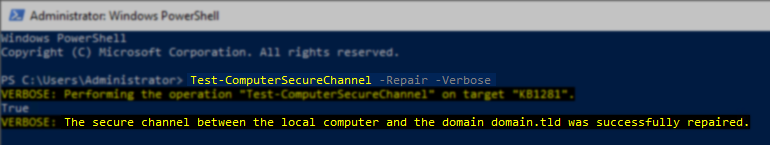
- Recheck the trust relationship.
Test-ComputerSecureChannel -Verbose
Copy
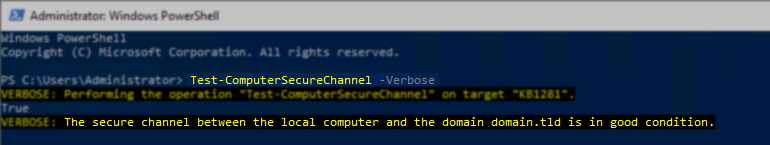
More Information
If domain trust relationship issues continue to occur, it is advisable to investigate the health of the Active Directory servers.
To submit feedback regarding this article, please click this link: Send Article Feedback
To report a typo on this page, highlight the typo with your mouse and press CTRL + Enter.
AI Score
7
Confidence
Low