
How to Protect Your Applications Against Log4Shell With tCell
10 High
CVSS3
Attack Vector
NETWORK
Attack Complexity
LOW
Privileges Required
NONE
User Interaction
NONE
Scope
CHANGED
Confidentiality Impact
HIGH
Integrity Impact
HIGH
Availability Impact
HIGH
CVSS:3.1/AV:N/AC:L/PR:N/UI:N/S:C/C:H/I:H/A:H
9.3 High
CVSS2
Access Vector
NETWORK
Access Complexity
MEDIUM
Authentication
NONE
Confidentiality Impact
COMPLETE
Integrity Impact
COMPLETE
Availability Impact
COMPLETE
AV:N/AC:M/Au:N/C:C/I:C/A:C

By now, we’re sure you’re familiar with all things Log4Shell – but we want to make sure we share how to protect your applications. Applications are a critical part of any organization’s attack surface, and we’re seeing thousands of Log4Shell attack attempts in our customers’ environments every hour. Let’s walk through the various ways tCell can help our customers protect against Log4Shell attacks.
1. Monitor for any Log4Shell attack attempts
tCell is a web application and API protection solution that has traditional web application firewall monitoring capabilities such as monitoring attacks. Over the weekend, we launched a new App Firewall detection for all tCell customers. This means tCell customers can leverage our App Firewall functionality to determine if any Log4Shell attack attempts have taken place. From there, customers can also drill in to more information on the events that took place. We’ve created a video to walk you through how to detect Log4Shell attack attempts using the App Firewall feature in tCell.
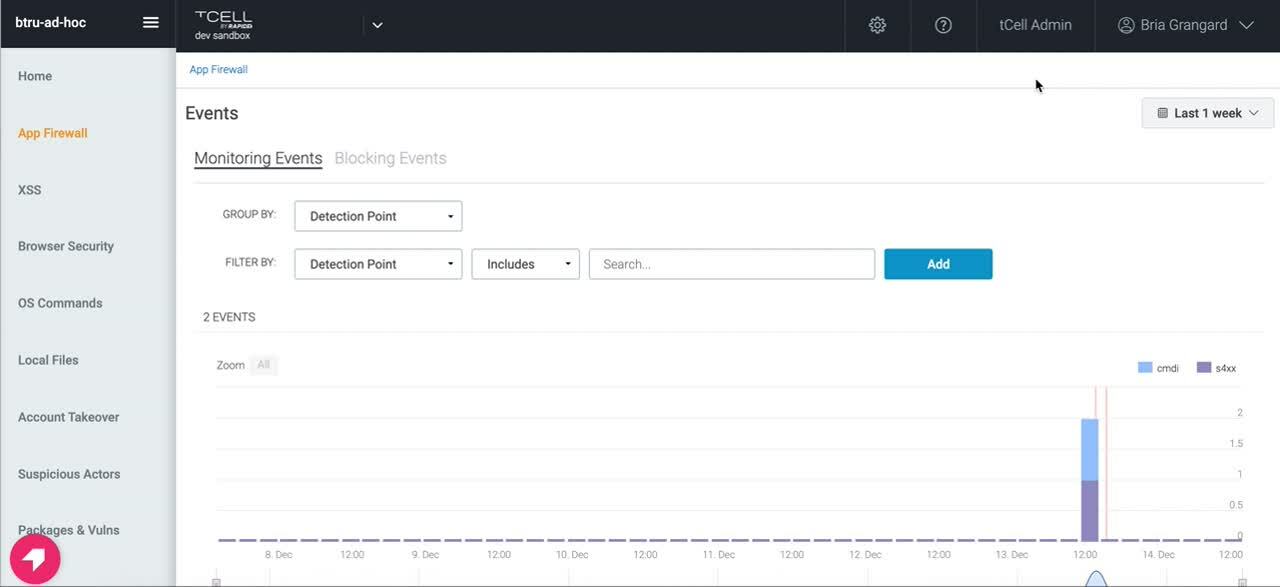
As a reminder, customers will need to make sure they have deployed the JVM agent on their apps to begin monitoring their applications’ activity. Make sure to check out our Quick Start Guide if you need help setting up tCell.
2. Block against Log4Shell attacks
Monitoring is great, but what you may be looking for is something that protects your application by blocking Log4Shell attack attempts. In order to do this, we’ve added a default pattern (tc-cmdi-4) for customers to block against. Below is a video on how to set up this custom block rule, or reach out to the tCell team if you need any assistance rolling this out at large.
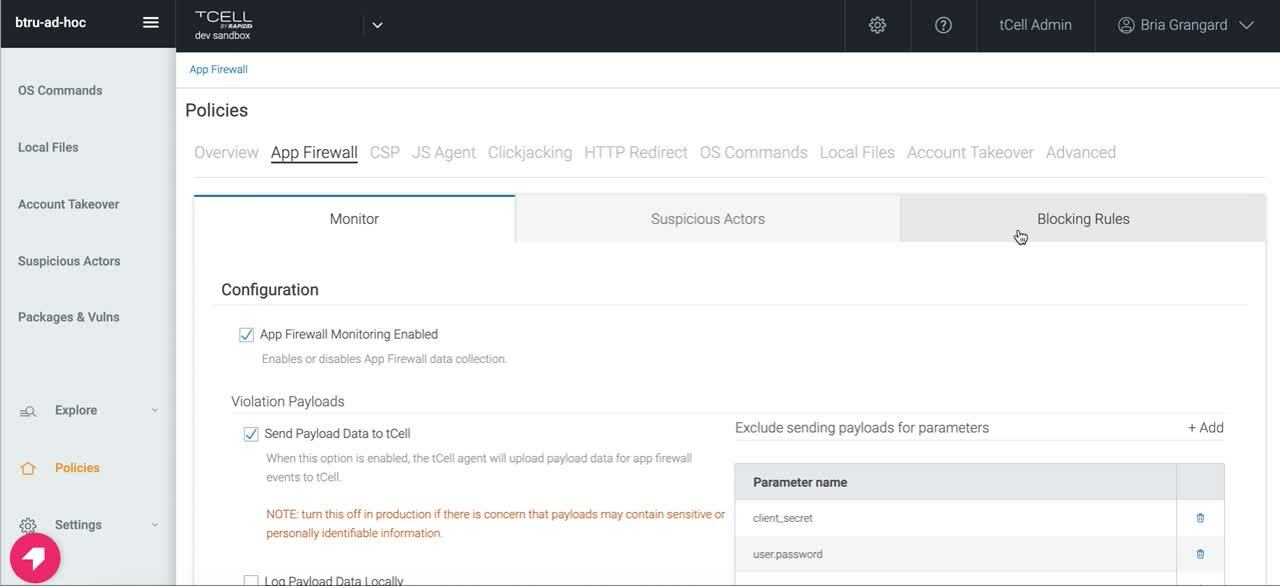
As research continues and new patterns are identified, we will provide updates totc-cdmi-4to improve coverage. Customers have already noted how the new default pattern is providing more protection coverage than yesterday.
3. Identify vulnerable packages_ _(such as CVE 2021-44228)
We’ve heard from customers that they’re unsure of whether or not their applications are leveraging the vulnerable package. With tCell, we will alert you if any vulnerable packages (such as CVE 2021-44228 and CVE 2021-45046) are loaded by the application at runtime. The best way to eliminate the risk exposure for Log4Shell is to upgrade any vulnerable packages to 2.17. Check out the video below for more information.
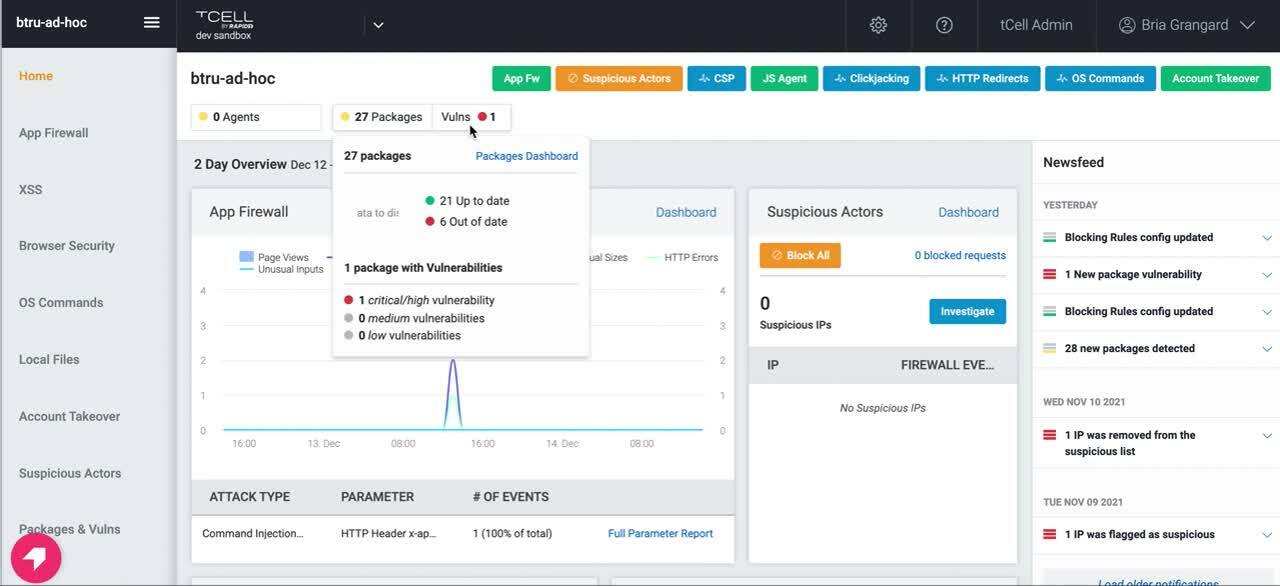
If you would like to provide additional checks outside of the vulnerable packages check at runtime, please refer to our blog on how InsightVM can help you do this.
4. Enable OS commands
One of the benefits of using tCell’s app server agents is the fact that you can enable blocking for OS commands. This will prevent a wide range of exploits leveraging things like curl, wget, etc. Below you’ll find a picture of how to enable OS commands (either report only or block and report).

5. Detect and block suspicious actors
All events that are detected by the App Firewall in tCell are fed into the analytics engine to determine Suspicious Actors. The Suspicious Actors feature takes in multiple inputs (such as failed logins, injections, unusual inputs, etc.) and correlates these to an IP address.

Not only can you monitor for suspicious actors with tCell, but you can also configure tCell to block all activity or just the suspicious activity from the malicious actor’s IP.

All the components together make the magic happen
The power of tCell isn’t in one or two features, but rather its robust capability set, which we believe is required to secure any environment with a defense-in-depth approach. We will help customers not only identify vulnerable Log4j packages that are being used, but also assist with monitoring for suspicious activity and block attacks. The best security is when you have multiple types of defenses available to protect against bad actors, and this is why using the capabilities mentioned here will prove to be valuable in protecting against Log4Shell and future threats.
Get more critical insights about defending against Log4Shell
10 High
CVSS3
Attack Vector
NETWORK
Attack Complexity
LOW
Privileges Required
NONE
User Interaction
NONE
Scope
CHANGED
Confidentiality Impact
HIGH
Integrity Impact
HIGH
Availability Impact
HIGH
CVSS:3.1/AV:N/AC:L/PR:N/UI:N/S:C/C:H/I:H/A:H
9.3 High
CVSS2
Access Vector
NETWORK
Access Complexity
MEDIUM
Authentication
NONE
Confidentiality Impact
COMPLETE
Integrity Impact
COMPLETE
Availability Impact
COMPLETE
AV:N/AC:M/Au:N/C:C/I:C/A:C