
Advancing Cybersecurity Management With Qualys Cloud Agent
7.1 High
AI Score
Confidence
High
In the first part of our series, we discussed the significant enhancements in Reduced Activity Periods (RAP) and Enhanced Capabilities for VDI in the Qualys Cloud Agent. In this second part of the series, we continue our exploration into the other two pivotal enhancements of this upgrade:
- Agent Version Control 2.Change Activation Key
Let’s dive into the features that further assert Qualys's commitment to delivering advanced, user-centric cybersecurity solutions.
Agent Version Control: Ensuring Consistency and Security
Agent Version Control, an innovative feature of the Qualys Cloud Agent, offers enhanced control and flexibility, facilitating efficient management and update of agents and ensuring alignment with the latest security advancements.
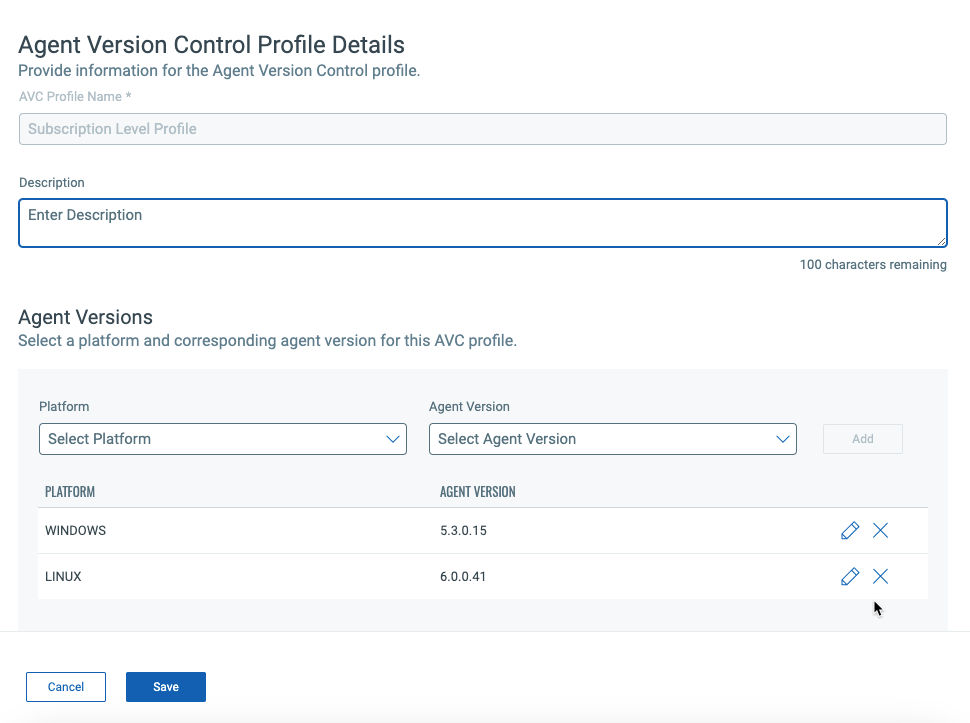
Key Features of Agent Version Control
- Consistent Software Versions: Agent Version Control prevents variations in software versions across different endpoints, establishing uniformity in your security measures.
- Controlled Updates and Patch Management: Lock specific agent versions to precisely manage updates and patches, aligning with your internal processes and reducing compatibility issues.
- Proactive Threat Response: Benefit from standardized and well-maintained security protocols, empowering your organization to proactively counter emerging threats.
- Simplified Security Protocol Management: Streamlining the oversight of security protocols enhances system reliability and reduces the complexity of managing your security infrastructure.
- Automated Updates: Stay at the forefront of security infrastructure with automated agent updates, ensuring you are always equipped with the latest defenses and maintaining a robust security posture against emerging threats.
- Customized Update Profiles: Create Agent Version Control Profiles to lock specific platforms (e.g., Windows, Linux) to the organizationally certified agent version. Choose the timing and method of updates to align seamlessly with your operational needs, minimizing disruptions to daily activities while maintaining high security standards.
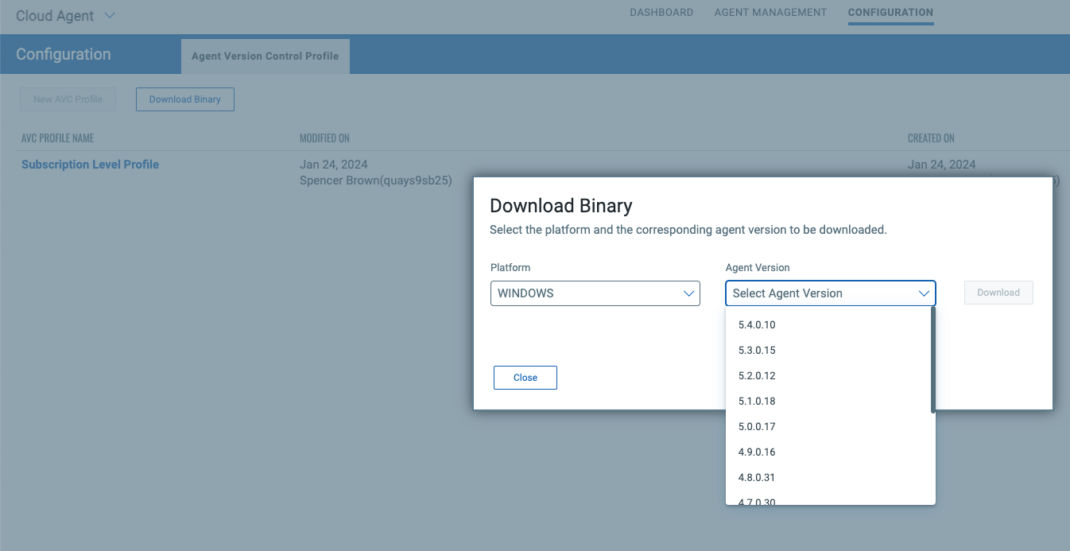
- Flexible Deployment Options with Access to Previous Non-EOS Binaries: Ensure a secure and stable environment with the option to download previous non-end-of-support (EOS) binaries. This flexibility ensures that, even with the release of newer versions, you have continuous access to deploy earlier agent versions as per your specific requirements.
Benefits of Agent Version Control
Agent Version Control empowers your organization to maintain a stable, secure and well-regulated IT environment, integral for today's ever-evolving digital landscape. It enables organizations to minimize compatibility issues, adhere to internal change management processes, enhance system reliability, and simplify security management.
- Uniform Security Measures: Establish a consistent level of security across various endpoints, ensuring that your entire network adheres to the same high standards of protection.
- Enhancing System Reliability and Management Efficiency: Improve the overall reliability of your systems while streamlining the management of security protocols to proactively address emerging threats.
- Granular Control for Minimal Disruption: Customize your update process, thereby minimizing operational disruptions while maintaining high security standards.
- Reduced IT Workload: Automate upgrades to lighten the load on your IT teams and allow them to focus on more strategic tasks, optimizing resource allocation and enhancing productivity.
- Streamlined IT Operations: Simplify the update process with automated upgrades, freeing up your IT teams to concentrate on strategic initiatives and enhancing both the effectiveness and efficiency of your IT operations.
- Enhanced Security and Stability: By standardizing security measures across different endpoints, Agent Version Control ensures a stable and secure IT environment, safeguarding your infrastructure against a wide range of digital threats.
Frequently Asked Questions
Which release contains this feature?
Cloud Platform 3.16.2 (enabled in Backoffice)
Is there a specific agent version needed?
No, all non-EOS versions are supported.
Can I lock Windows agents and Linux agents on different versions?
Yes, customers can select an agent version based on platform (Windows, Linux, MacOS, etc.).
Is relative version control supported?
No. As Qualys sometimes issues hotfixes that increase the version, the customer will need to explicitly select a version so that expected behavior is the result. It will not be possible to set the version to ‘n-1’ or similar.
Change Activation Key: Simplifying Agent Management and Facilitating an Easy Transition Between Activation Keys in Large Organizations
The Change Activation Key feature is designed for larger organizations, allowing them to move agents between different Activation Keys seamlessly without reinstalling the Cloud Agent. This capability is vital for activating different modules and setting configuration elements like tags.
In larger organizations, particularly those undergoing restructuring, the advanced capabilities of Change Activation Key can significantly streamline the management of IT assets, eliminating the need for manual rehoming of agents – a process traditionally demanding a specially funded project when implemented on a large scale.
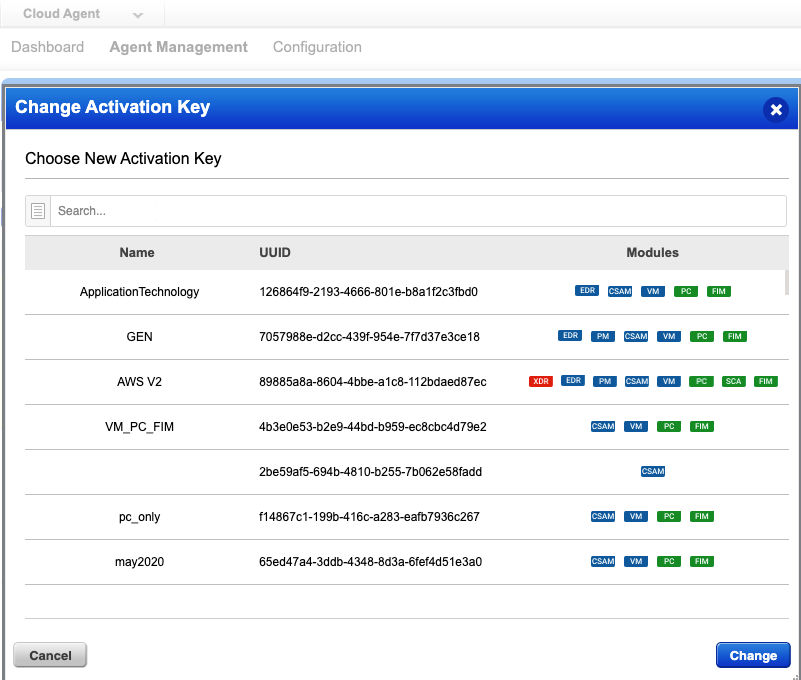
The ability to change an activation key can be set using the User Administration Module underneath Role Permission by Modules -> [CA] Cloud Agent:
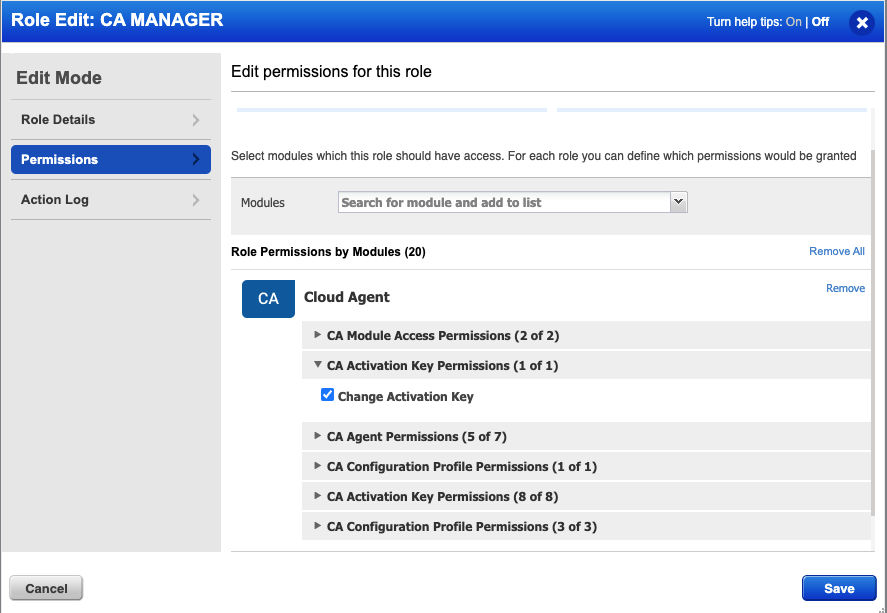
Key Features of Change Activation Key
- Efficient Attribute Management: During activation key updates, old attributes are delinked and removed, while new attributes are linked and activated.
- Streamlined Removal of Old Attributes: When updating the activation key via the Cloud Agent User Interface (CAUI), any modules, network IDs, and static tags tied to the old key are efficiently delinked and removed from the associated agent. This ensures a clean transition to the new settings.
- Seamless Addition of New Attributes: Concurrently, network IDs and static tags linked to the new activation key are automatically associated and activated with the agent, enabling a smooth and error-free update process.
- Preservation of Manually Activated Modules: Modules manually activated on an agent, not associated with the old activation key, remain unaffected.
- Integrity of Custom Settings: In recognition of the unique configurations of your environment, any modules that have been manually activated on an agent but not associated with the old activation key remain untouched, safeguarding your custom settings and ensuring that essential functionalities continue uninterrupted.
Benefits of Change Activation Key
The Change Activation Key feature is especially beneficial for large organizations undergoing restructuring. It not only simplifies the transition between activation keys but also efficiently reallocates resources. This approach is both effective and considerate of the complexities in large-scale operations.
- Cost and Time Savings: Eliminates the need for large-scale, manual rehoming of agents, thus saving on project costs and time typically associated with such extensive organizational changes.
- Seamless Module Activation and Tag Setting: Facilitates activating different modules and setting configuration elements like tags without complications.
Frequently Asked Questions
Which release contains this feature?
Cloud Platform 3.17 (enabled in Backoffice)
Is there a specific agent version needed?
- Windows Agent v5.5 or above is required.
- Linux Agent v6.3 or above is required.
The enhancements in Agent Version Control and Change Activation Key, along with those discussed in our previous blog post, reinforce Qualys’ position as a leader in cybersecurity management solutions. These upgrades represent our dedication to providing intelligent, efficient, and flexible tools for securing digital assets.
We hope this two-part series has provided valuable insights into the latest enhancements of the Qualys Cloud Agent and how they can revolutionize your organization's cybersecurity approach.
Get Started
Please contact Qualys support to activate these features for your subscription.
Interested in learning more about how Qualys can help you mitigate risk and ensure you get the best value, pricing, and solutions for your organization?
- Existing Users: You can contact your Qualys Technical Account Manager.
- New users: You can start a Qualys Trial now at no extra cost.
7.1 High
AI Score
Confidence
High