
Windows help & learning
AI Score
Confidence
Low
None
Windows help & learning
-
Installation & updates
-
Drivers & devices
-
Network & internet
-
Files & storage
-
Security & privacy
-
Troubleshoot & repair
-
Accessibility

Make the everyday easier with Windows 11
When there’s a lot to do, Windows 11 helps you get it done.Meet Windows 11Welcome to all things WindowsPrepare for Windows 11
Achieve more with AI in Windows
Windows is the first PC platform to provide centralized AI assistance.Learn More about Copilot on WindowsTurn ideas into art with Paint CocreatorTurn on Live CaptionsAdd video filters with Studio EffectsLearn all about NPUs

Explore Windows
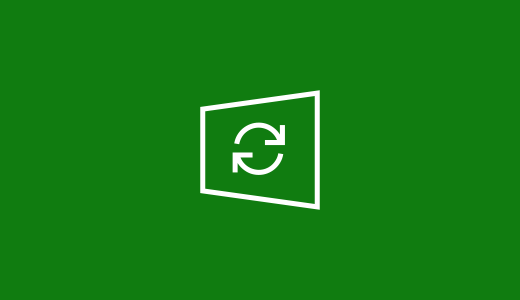
Prepare for Windows 11
Find answers to top questions about the Windows 11 upgrade.See the upgrade FAQ

Meet Widgets
Stay up to date with your favorite info.Learn about Widgets
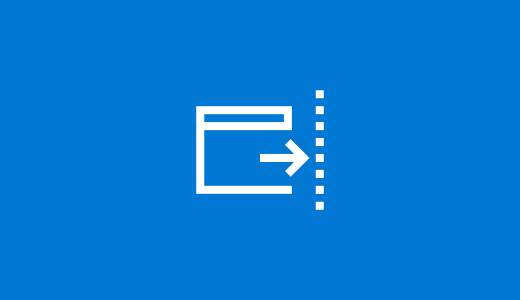
Meet Windows 11
Learn how to use the new features of Windows 11.Watch the video series

Explore the taskbar
Find your way around Windows 11.Get taskbar info

Stay current
Find out how to use Windows Update to keep your PC up to date, on your terms.Learn more about updates

Make room
Learn how to free up drive space on your PC.Free up some space
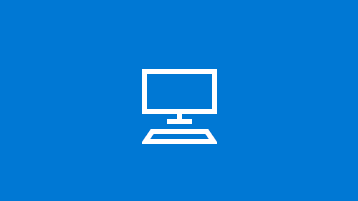
Improve performance
We have some suggestions to help make your Windows 10 PC run better.Improve PC performance

Be safe
Windows Security provides the latest antivirus protection for your PC, and we’ll show you how to use it.Make sure your device is protected
Trending topics
Windows 11 System RequirementsGet connected when setting up Windows 11Fix Bluetooth problems in Windows
How to use the PC Health Check appInstall Quick AssistAll about PC gaming with Xbox
Update WindowsBack up your BitLocker recovery keyFix printer connection and printing problems
Desktop ThemesHow to use the taskbar in Windows 11Keyboard shortcuts in Windows
Installation & activationActivate Windows 10Using the Activation troubleshooterReinstall Windows 10Install Quick Assist
Windows UpdateUpdate Windows 10Troubleshoot problems updating Windows 10Windows Update: FAQSee what’s in the latest Windows 10 update
TroubleshootingFix apps that appear blurry in Windows 10Back up your BitLocker recovery keyFix printer connection and printing problems in Windows 10Fix Bluetooth problems
PersonalizationHow to use the taskbar in Windows 10Pin and unpin apps to the Start menuPersonalize your lock screenChange your Windows password
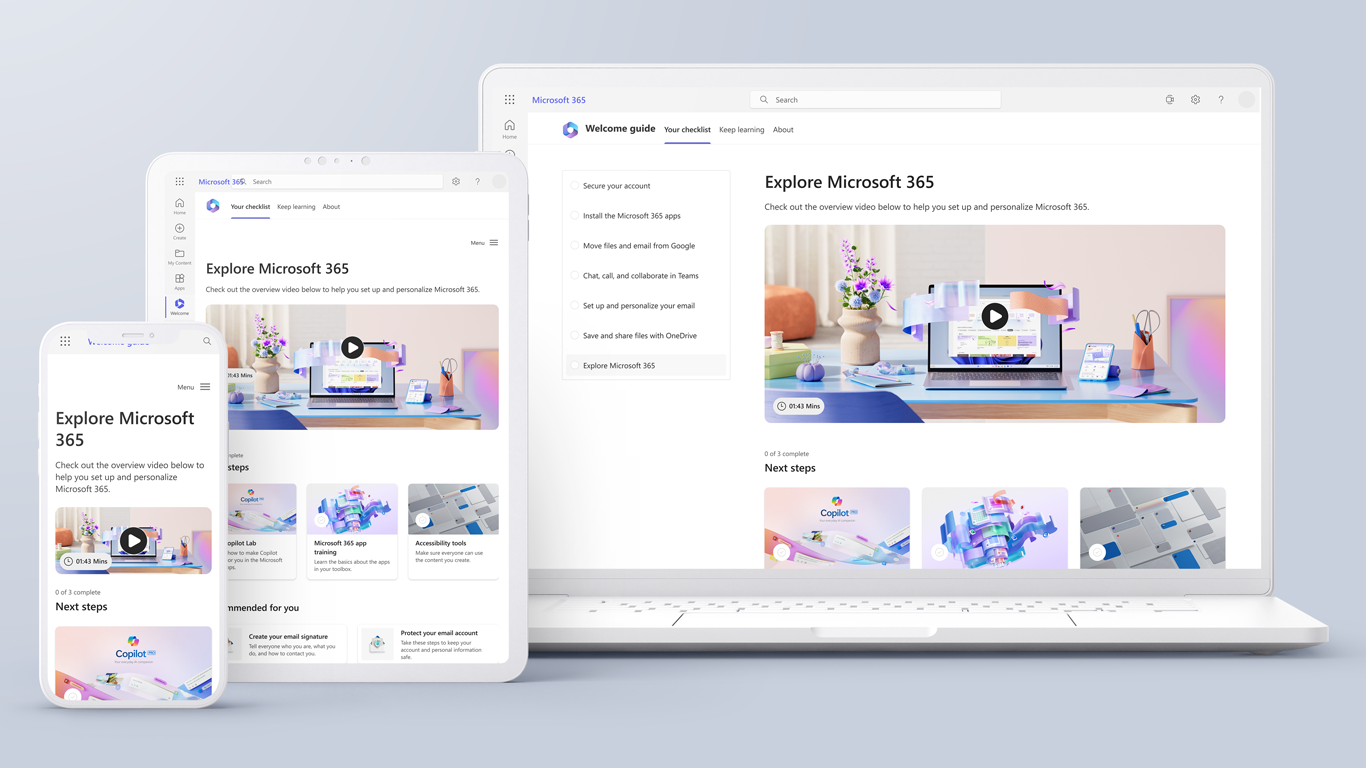
Kickstart your Microsoft 365 journey with Welcome Guide
The Welcome Guide for Microsoft 365 is designed specifically for small business employees like you. It walks you through installing and personalizing your apps, as well as securing your account. This guide ensures you have everything you need to start using Microsoft 365 with confidence.Get Started Now
AI Score
Confidence
Low