Vulnerability Management with Vulners Agents
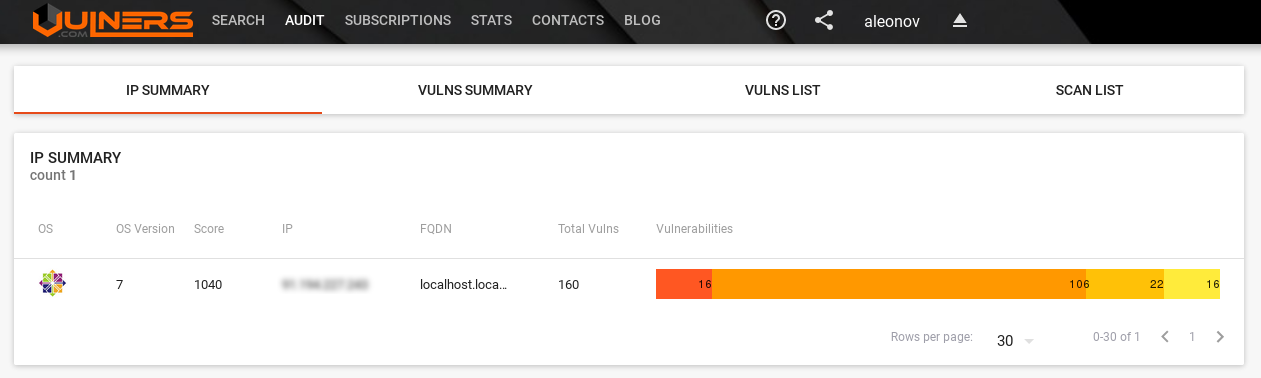
Vulners Team has recently released new functionality for Linux vulnerability audit - Agent Scans. It's not just an API, but a complete enterprise-ready product.
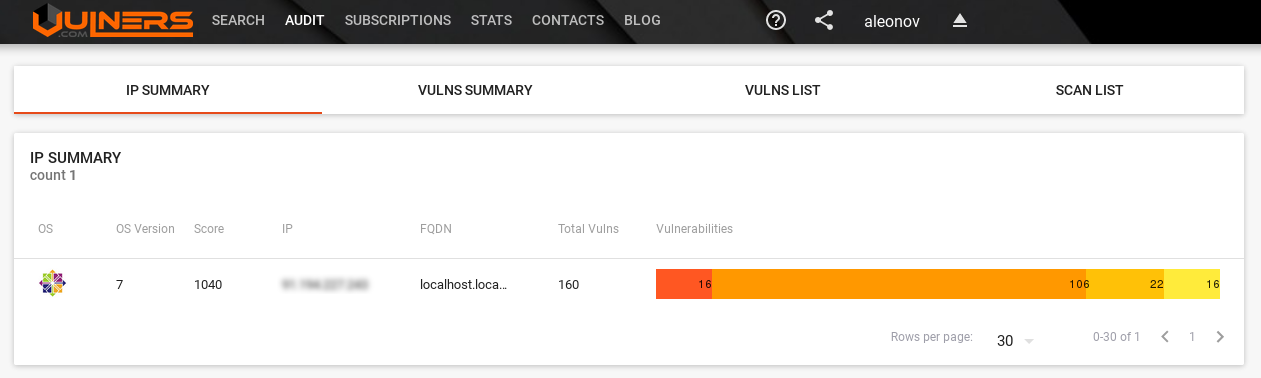
Try it for free! To audit CentOS 7 with Vulners Agents server follow next steps:
- Add Vulners repostory repository. Create /etc/yum.repos.d/vulners.repo file:
[vulners] name=Vulners Agent baseurl=https://repo.vulners.com/redhat/el$releasever/ enabled=1 gpgcheck=0 - Install Vulners agent
yum install vulners-agent.noarch - Get an API key
- Sign in at vulners.com
- Go to https://vulners.com/userinfo -> API KEYS
- Choose Scope "scan" and press "Generate new key"You will the same key: "HXKM3OMDIYGJLJ60MPM1X51AKC3XTD9Z28J78X12T2OC2MXSTKMMBN70EBBIQUAA"
- Add the key to /opt/vulners/conf/vulners.conf
- Wait for two hours or run /opt/vulners/agent.py manually
- Go to https://vulners.com/audit and see the results:
IP Summary tab with vulnerabilities of assets:
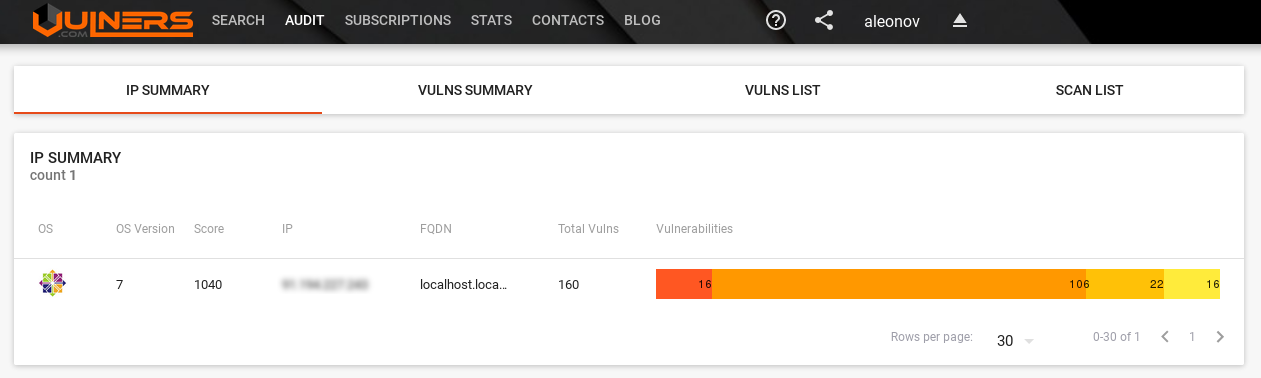
Vulns Summary tab with all vulnerabilities:
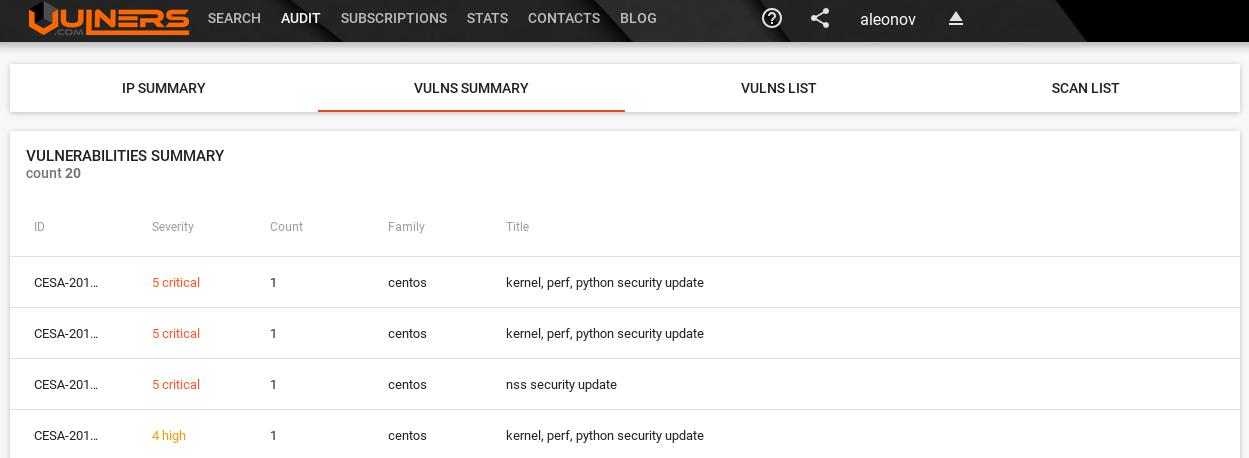
Vulns List with all vulnerabilities for the hosts:
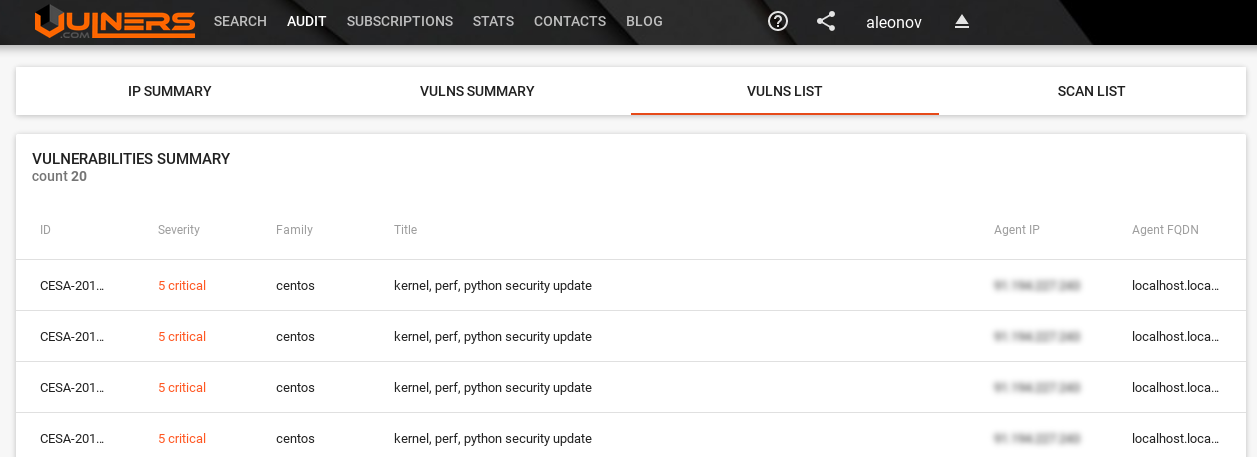
List of all scans:
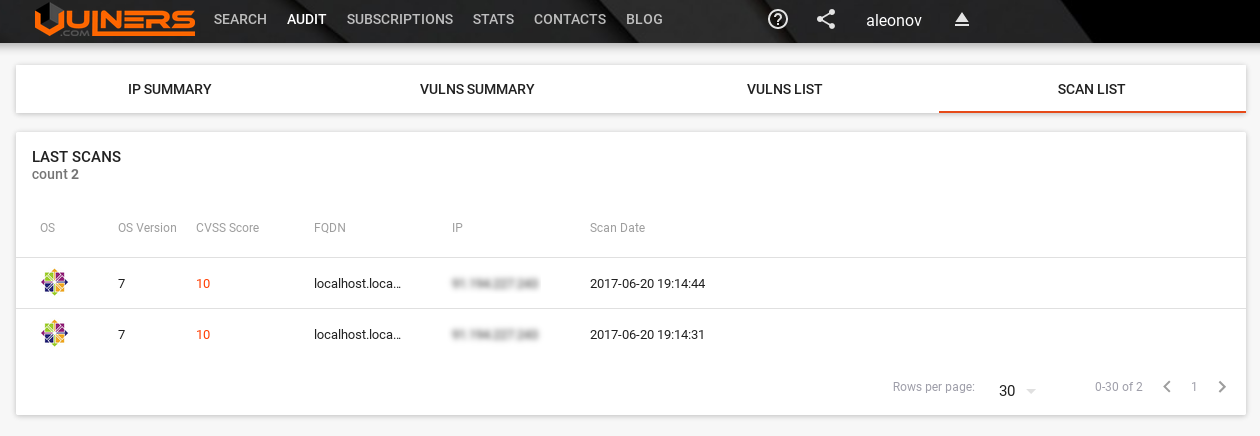
If you click on the vulnerability, you will see the description:
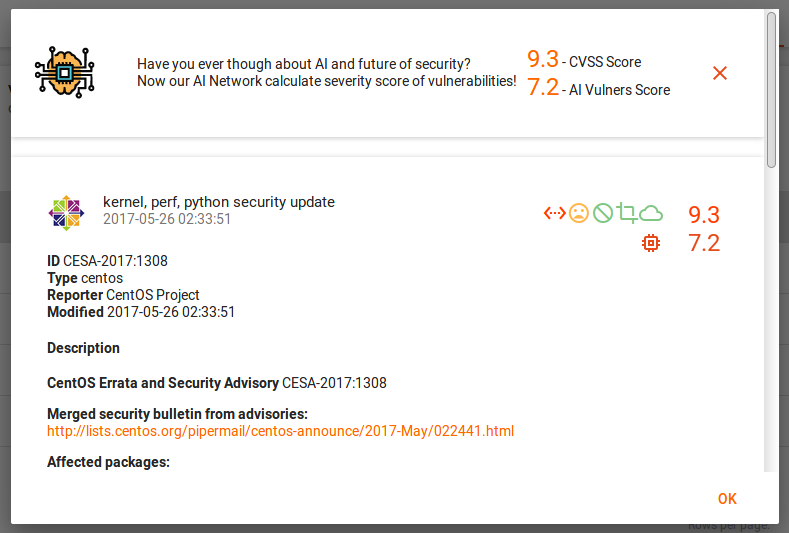
You can filter assets and vulnerabilities using special filters in left part of the screen:
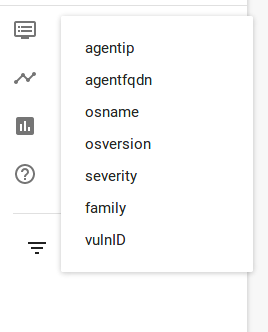
And if you don't want to store vulnerability data in the cloud solution, you can also try Vulners on-premise edition. If you are interested, please contact us.
